Water supply is one of the essential services that supports daily life and the economy in all parts...
Making drilling data understandable: How the SubsurfaceViewer provides clarity
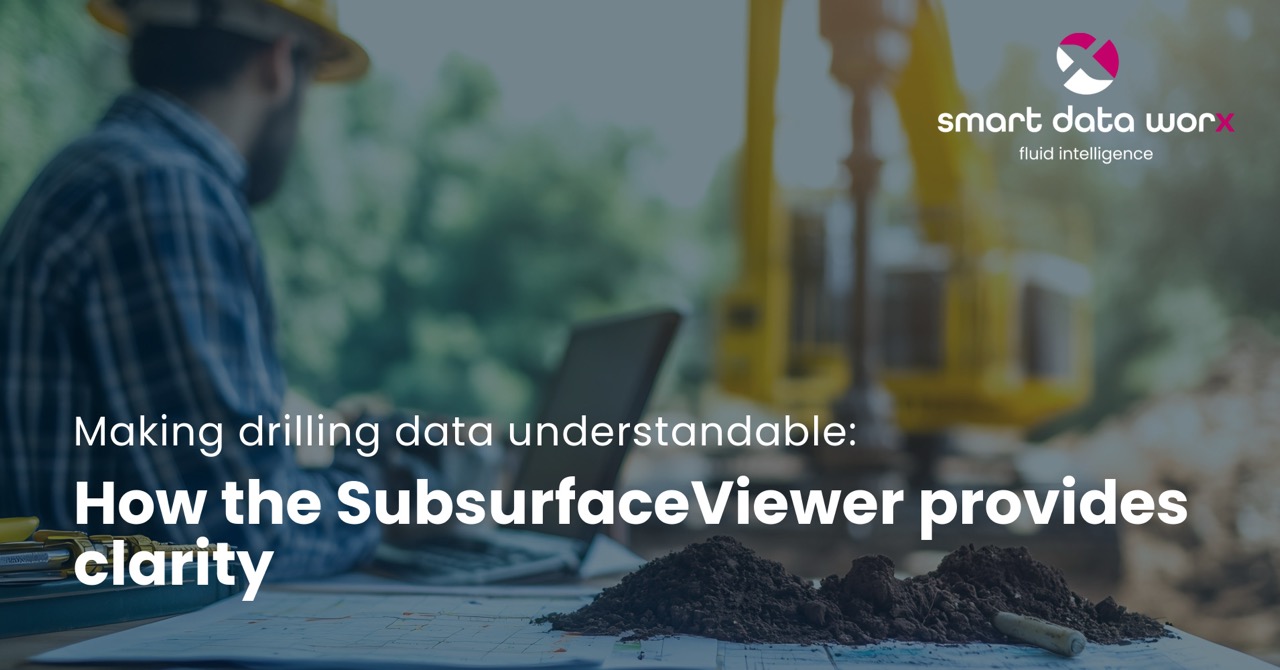
Drilling data is essential for describing and evaluating the subsurface – in geology, hydrogeology and civil engineering. It provides information about soil types, stratigraphic sequences and hydrogeological properties. However, tables alone are not sufficient for identifying complex geological relationships.
The visualisation of this data is therefore crucial, as it makes structures visible, promotes understanding and supports informed decisions, for example in expert reports, planning or research. The freely available SubsurfaceViewer offers a professional tool for modelling and interactive 2D/3D representation of geological data. Why visualise drilling data – and how SubsurfaceViewer helps
Import and prepare drilling data
Before a model can be created, georeferenced data must be imported in a structured manner: Import and prepare drilling data
-
File formats: CSV, GeoJSON, Shape, SQLite and others
-
Drill point data: Coordinates, elevation reference, layer boundaries, parameters (e.g. permeability)
-
Point data: For measurements or parameter distributions
-
Data structure: Assignment to layers, time points, classes, etc.
Clean data preparation is the basis for successful modelling. Before a model can be created, georeferenced data must be imported in a structured manner: Import and prepare drilling data
Create geological models
After importing the data, the modelling process begins – with a wide range of functions: Create geological models
Structural modelling
Structural modelling deals with the structure of geological horizons as discrete, clearly delineated layers and the detailed representation of geological discontinuities such as dips, folds, faults or dislocations. The aim is to map the spatial distribution and course of geological structures as realistically as possible. Various geoscientific data sources are used for this purpose, including profile lines (e.g. borehole profiles or geophysical sections), map sections and selective surveys from field or laboratory investigations. This information is combined in digital models to provide a three-dimensional representation of the geological structure. Structural models form an essential basis for further analyses, such as hydrogeological assessments or the planning of construction projects.Structural modelling
Parameter modelling
Parameter modelling is used for the continuous recording, analysis and visualisation of geoscientific parameters, such as physical and chemical variables like pH value, conductivity or the concentration of pollutants in soil or groundwater. These parameters are either measured directly or interpolated from existing data in order to represent their spatial and temporal distribution in the study area. In addition to pure representation, the parameter values are often classified into categories or zones based on predefined threshold values or risk levels. This facilitates the interpretation of the data and supports decisions in environmental management, contaminated site investigation and the assessment of remediation requirements. Parameter models are therefore an essential tool for assessing environmental conditions and communicating complex issues in an understandable form.
Interpolation
Interpolation in raster or voxel-based 3D grids
Selectable methods such as:
-
Inverse Distance Weighting (IDW)
-
Kriging
-
Triangulation
Detailed instructions can be found here.
Visualisation options in SubsurfaceViewer
One of the biggest advantages of SubsurfaceViewer is its flexible, spatial representation of geological models. This includes:
Map view (2D)
All drilling points, lines and boundary surfaces are clearly displayed in the 2D map view. In addition, structural maps and grid data can be overlaid to better visualise geological relationships. Colour coding can be used to differentiate the data according to parameters, layers or classes, enabling more targeted analysis.
Profile sections
Profile sections enable interactive definition of section planes through the model. Layers, interpolated parameters and geological horizons are clearly displayed. This function is particularly suitable for visualising vertical gradients, groundwater surfaces or pollutant plumes, thus providing valuable insights into the spatial distribution of underground structures.
3D visualisation
The 3D visualisation offers a freely rotatable view of the model, enabling comprehensive spatial analysis. Structural and parameter models can be displayed as voxels, layers or solid bodies. By combining multiple layers with individually adjustable transparency, complex geological relationships can be intuitively understood and interpreted.
Slicing, clipping & layer filters
With the slicing, clipping and layer filter functions, sectional views can be created in any orientation to gain specific insights into the model. Model parts can be cut out to analyse specific areas in detail. In addition, the targeted activation or deactivation of individual layers or parameter areas enables flexible and focused display of the relevant information.
Time representation (optional)
If time series are available (e.g. measurement data), developments over time can be visualised – for example, groundwater dynamics or remediation processes. Temporal representation (optional)
Conclusion: SubsurfaceViewer – A powerful tool for clear geological insights
SubsurfaceViewer is much more than just a tool for displaying borehole points – it transforms raw data into a tangible geological reality. Whether for contaminated site projects, hydrogeological reports or geotechnical assessments, the combination of simple data import, flexible modelling and powerful visualisation makes SubsurfaceViewer a professional tool.
Whether for students, planning offices or authorities, SubsurfaceViewer offers all users a solid basis for the geological representation and analysis of drilling data
Further information, tutorials and sample projects can be found in the official wiki.


